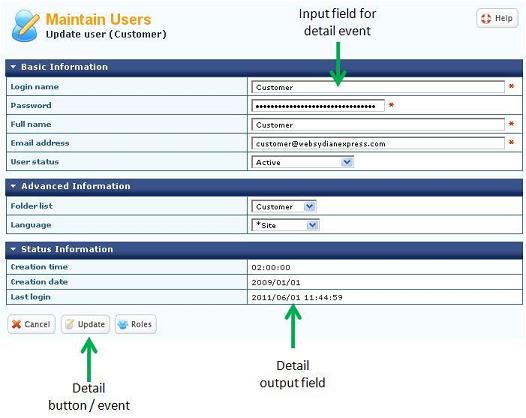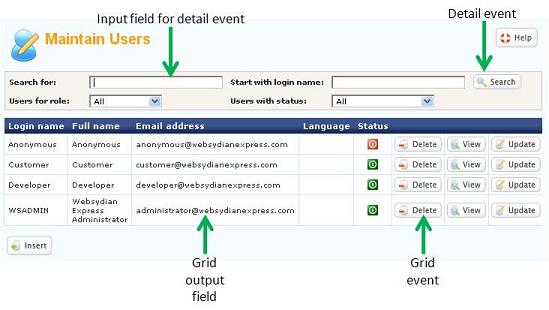|
|
| Source Object | Verb | Target Object |
|---|---|---|
| MyPageGenerator | is a FNC | PageGeneratorForProcess |
| Source Object | Verb | Target Object |
|---|---|---|
| MyPageGenerator | is a FNC | WebGridPageForProcess |
| MyPageGenerator | replaces VW
...by VW |
UIBasic.Grid
MyEnt.MyView |
| MyPage | replaces FNC
...by FNC |
UIBasic.Grid.BlockFetch
MyEnt.MyView.MyBlockFetch |
This creates a page with a details region, a grid region, a Position event (button), and a Next event.
If you don’t want to have the two events, you can inherit from GridPageForProcess.
The MyEnt.MyView view defines the ordering of the records in the grid and the fields shown in the grid.
MyBlockFetch is the function that actually retrieves the data from the table.
Run the scoped _DocumentTemplateGenerator for the PageGenerator (after creating all definitions for the page).
After creating the template, remember to move it to the folder where WebsydianExpress reads its templates for the site you want to deploy the page in.
| Source Object | Verb | Target Object |
|---|---|---|
| MyPageGenerator | local FLD
...for VAR |
MyField
WsyDetails |
In the action diagram of the PageGenerator, specify a value for the field WsyDetails<MyField>. This is commonly done in the edit point "0 Process input".
| Source Object | Verb | Target Object |
|---|---|---|
| MyPageGenerator | local VW
...for VAR |
MyEnt.MyView
WsyDetails |
This adds all the fields in the view to the WsyDetails variable. If you want to omit some fields, you can do it like this:
| Source Object | Verb | Target Object |
|---|---|---|
| MyPageGenerator | local VW
...for VAR ...omits FLD |
MyEnt.MyView
WsyDetails MyField |
| Source Object | Verb | Target Object |
|---|---|---|
| MyPageGenerator | local FLD
...for VAR |
MyField
OmitDetailsFields |
MyField will still be in the WsyDetails variable, and you can assign values to it. However, the template generator will not create HTML that will show the value to the user.
In many cases you will do this if the field is an input field for a button (an event - see below).
| Source Object | Verb | Target Object |
|---|---|---|
| MyPageGenerator | local FLD
...for VAR |
MyField
WsyGrid |
In most cases you will add fields to a grid by replacing the UIBasic.Grid view on a WebGridPageForProcess. However, in some cases you want to add additional fields to the grid - this can be done by adding each field to the WsyGrid variable.
The fields that are specified in the view that replaces UIBasic.grid will normally be populated by the BloackFetch function.
Any fields that are not part of the output must be populated in the action diagram, edit point “0 Load fields in Grid” by assigning a value to WsyGrid<MyField>.
This edit point is reached once for each record retrieved by the BlockFetch function.
When the edit point is reached, the WsyGrid variable has already been populated with the output of the BlockFetch function.
| Source Object | Verb | Target Object |
|---|---|---|
| MyPageGenerator | local FLD
...for VAR |
MyField
OmitGridFields |
This is commonly done when the field has been added as part of the replacement of the UIBasic.Grid view on the WebGridPageForProcess - and you don't want to show the field to the user (e.g. surrogate keys).
This can also be done when the field is an input field for a grid event.
| Source Object | Verb | Target Object |
|---|---|---|
| MyEventHandler | is a FNC | EventHandlerForProcess |
| MyPage | includes FNC
or comprises FNC |
MyEventHandler |
Both the comprises and the includes triple add a button to the detail region of the page.
MyEventHandler is the function that will be called when the button is pressed.
| Source Object | Verb | Target Object |
|---|---|---|
| MyGridEventHandler | is a FNC | EventHandlerForProcess |
| MyGridEventHandler | option NME
...value SYS |
WSYD Grid event
Yes |
| MyPage | includes FNC
or comprises FNC |
MyGridEventHandler |
This adds a button to each grid row. MyGridEventHandler is the function that will be called when the button is pressed.
The WSYD Grid Event option determines whether the button is placed in the grid region (value: Yes) or in the detail region (value: no or if the options isn't defined).
| Source Object | Verb | Target Object |
|---|---|---|
| MyEventHandler | local FLD
...for VAR |
MyField
WebInput |
When the button is pressed, the EventHandler will be called. The local field WebInput<MyField> will contain the value specified in the input field (in the browser).
If you want to be able to show an initial value for the field you have to add the following triples to the PageGenerator:
| Source Object | Verb | Target Object |
|---|---|---|
| MyPageGenerator | local FLD
...for VAR |
MyField
WsyDetails |
| MyPageGenerator | local FLD
...forVAR |
MyField
OmitDetailsFields |
You assign an initial value to the input field by specifying the value for the local field WsyDetails<MyField> (often in the "0 Process input" edit point).
| Source Object | Verb | Target Object |
|---|---|---|
| MyGridEventHandler | local FLD
...for VAR |
MyField
WebInput |
When the button is pressed, the EventHandler will be called. The local field WebInput<MyField> will contain the value specified in the input field (in the browser).
In some cases, field will already be part of the WsyGrid variable (from the replacement of the UIBasic.Grid view). If it is, you will not have to add it to the WsyGrid variable.
If you want to be able to show an initial value for the field you have to add the following triples to the PageGenerator:
| Source Object | Verb | Target Object |
|---|---|---|
| MyPageGenerator | local FLD
...for VAR |
MyField
WsyGrid |
| MyPageGenerator | local FLD
...forVAR |
MyField
OmitGridFields |
You assign an initial value to the input field by specifying the value for the local field WsyGrid<MyField> (often in the "0 Load fields in Grid" edit point).
| Source Object | Verb | Target Object |
|---|---|---|
| MyEventHandler | local FLD
...for VAR |
MyField
WebInput |
| MyEventHandler | local FLD
...for VAR |
MyField
Hidden |
| MyPageGenerator | local FLD
...for VAR |
MyField
WsyDetails |
MyField will not be shown as an input field for the button. When the button is pressed, the value specified in the local field WsyDetails<MyField> (in the PageGenerator) will be transmitted as part of the request. MyEventHandler will be called, and the value will be available in the local field WebInput<MyField>.
Note that when you add a field to the Hidden variable of your EventHandler, you must generate and build all PageGenerators that either include or comprise this EventHandler.
If you don't want the field to be shown as an output field, add the triple:
| Source Object | Verb | Target Object |
|---|---|---|
| MyPageGenerator | local FLD
...for VAR |
MyField
OmitDetailsFields |
| Source Object | Verb | Target Object |
|---|---|---|
| MyGridEventHandler | local FLD
...for VAR |
MyField
WebInput |
| MyGridEventHandler | local FLD
...for VAR |
MyField
Hidden |
| MyPageGenerator | local FLD
...for VAR |
MyField
WsyGrid |
MyField will not be shown as an input field for the button. When the button is pressed, the value specified in the local field WsyGrid<MyField> for the record the button is placed in will be transmitted as part of the request. MyEventHandler will be called, and the value will be available in the local field WebInput<MyField>.
Note that when you add a field to the Hidden variable of your EventHandler, you must generate and build all PageGenerators that either include or comprise this EventHandler.
If you don't want the field to be shown as an output field, add the triple:
| Source Object | Verb | Target Object |
|---|---|---|
| MyPageGenerator | local FLD
...for VAR |
MyField
OmitGridFields |
| Source Object | Verb | Target Object |
|---|---|---|
| MyProcessEntryPoint | is a FNC | ProcessEntryPoint |
In the edit point "Call to first PageGenerator" add a call to the first page to show when the menu item is pressed.
After creating the ProcessEntrypoint, you have to define it as a content loader in the administration interface and add it to a menu in the site structure.